By Adrian | October 9, 2018
Finally. A domain attached to the blog. Thinking of a domain name is one thing, but ensuring its available is a whole other beast. As a technical person, sometimes creativity eludes me and with such a generic surname finding a name was a bit of a challenge.
To register a new domain was quite simple using the Route 53 console within AWS. The cost was USD $23 for a 1 year subscription and the wizard is quite easy to follow.
- Pick a domain name and ensure its available and add it to the cart
- Add the contact details
- Verify and Purchase
My linked aws credit card was billed instantly. Also don’t forget to enable domain privacy.
To link the domain to blog was also quite a simple process. First, access the Route 53 console. Navigate to “Hosted Zone” down the left and select the domain name.
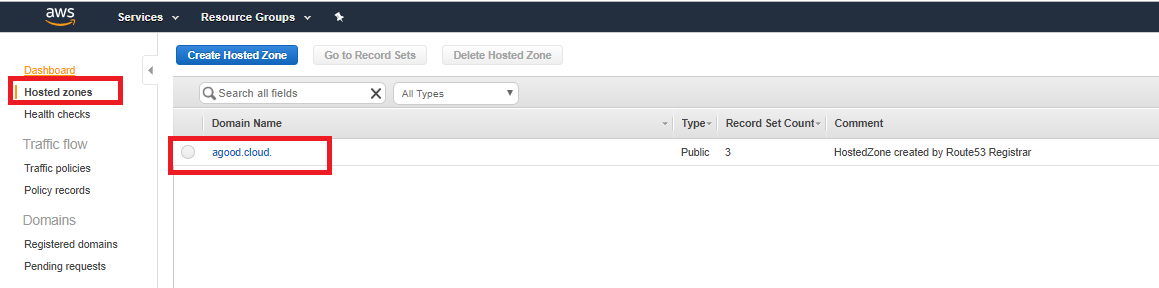
Select “Create a record set” at the top of the screen
Enter in the record name. Keep the Type as “A – IPv4” and enter in the static IP address of the site in the value.
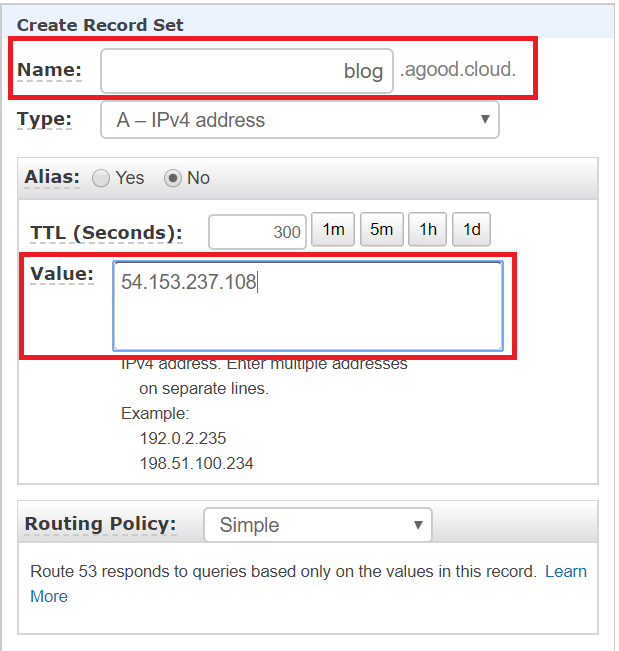
Once it was saved it didnt take long at all before I could access the blog via http://blog.agood.cloud
Now I still need to associate a SSL certificate, which will be the next thing to do.
Search
Tags
- 1st
- 2019
- acloudguru
- acm
- alb
- api
- api-gateway
- apt
- arkhive
- attck
- auth0
- automation
- aws
- azuredevops
- bigdata
- billing
- bimbiri-wilderness
- bitnami
- blog
- blue-team
- bon-accord
- books
- boto3
- breaches
- bright
- bright-gorge
- brumbies
- bungalow-spur
- burnout
- caa
- carruthers-peak
- cathedral-rock
- ccg
- celestial-storm
- certification
- chatbot
- chromecast
- cloud9
- cloudformation
- cloudfront
- cloudkey
- cloudwatch
- codecommit
- coding
- cognito
- controls
- coolamine-homestead
- cortex
- csp
- cti
- cybergym
- cybot
- cylance
- dashboarding
- detection-lab
- devops
- dfir
- docker
- documentation
- dynamodb
- ec2
- edx
- elasticsearch
- elk
- exif
- fail2ban
- family
- firebase
- firetrail
- forensics
- formspam
- foss
- free-tier
- george
- git
- github
- glusterfs
- gophish
- grade-4
- hackers
- healesville
- hiking
- home
- howqua-gap
- hsts
- hugo
- hump-rock
- iam
- incident-response
- injury
- integration
- it
- journal
- k8s
- kaizen
- kelly-tree
- kibana
- killchain
- lambda
- lazagne
- letsencrypt
- leviathan
- lifecycle
- lightsail
- logstash
- lookouts
- mailtrap
- main-range
- malware
- markdown
- metadata
- microsoft-word
- misp
- mitre
- monolith
- msteams
- mt-buffalo
- mt-buller
- mt-juliet
- mt-kosciuszko
- mt-riddell
- mt-stilwell
- mt-stirling
- mt-townsend
- n8n
- natures-icepack
- ned-kelly
- netcat
- nginx
- node.js
- nodejs
- nodered
- observatory
- odroid
- opencti
- phishing
- podcasts
- pokemon
- polly
- powerautomate
- powershell
- processes
- programming
- projects
- putty
- python
- qualys
- quasar
- rainbow-lake
- rams-head
- rams-head-north
- rat
- razorback
- rc
- rds
- reactjs
- recaptcha
- red-team
- rekognition
- reporting
- responder
- reverse-proxy
- route53
- s3
- sans
- school
- security-onion
- serverless
- ses
- shortcodes
- slack
- sns
- soar
- spam
- splunk
- sqs
- squeaky-beach
- sri
- ssh
- ssl
- stage-1a
- star-wars-tcg
- storage
- stringybark-creek
- summit-track
- sunburn
- tcg
- thehive
- thehive4py
- threat-intel
- tls1.2
- tools
- traefik
- trails
- training
- trojan
- tunnel
- ubuntu
- ubunutu
- ultimate-guard
- unbroken-bonds
- unifi
- update
- upgrade
- user-awareness
- vagrant
- virtual-box
- vlc
- vpc
- vscode
- waterfalls
- webforms
- welcome
- wildlife
- wilsons-prom
- wordpress
- work-life-balance
- x-ray
- yarra-ranges
- yarra-valley-trail

