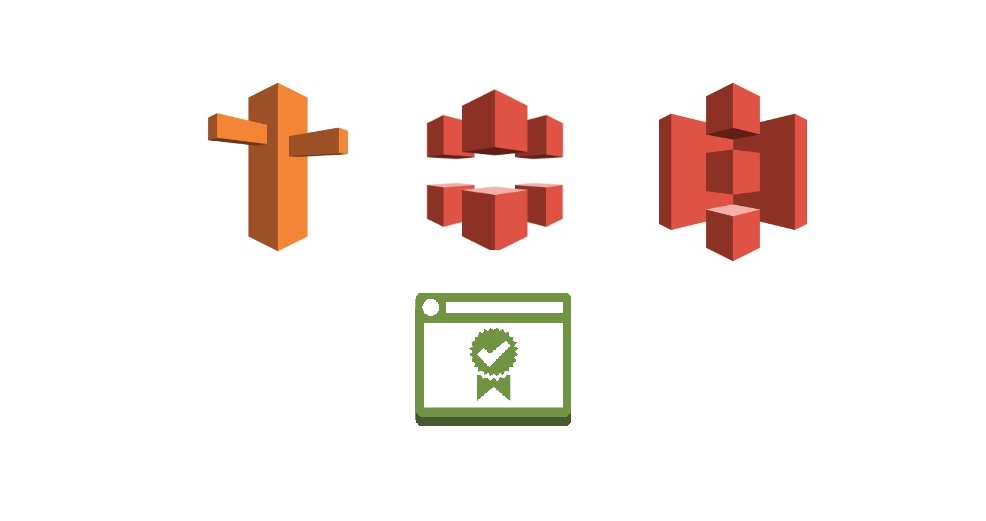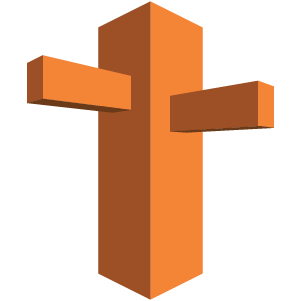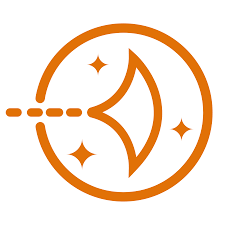Acloudguru Serverless for Beginners
So the “Serverless for Beginners” is another lab based course brought to you by the folks at A Cloud Guru. Its course details how to build a video transcribing service with a web front end using multiple cloud technologies using node.js. It’s quite a cool little application, I’m not sure I have a real world use for such an application, but any “lab” that gets me to build with multiple technologies isn’t a bad thing when I’m studying for the exams.