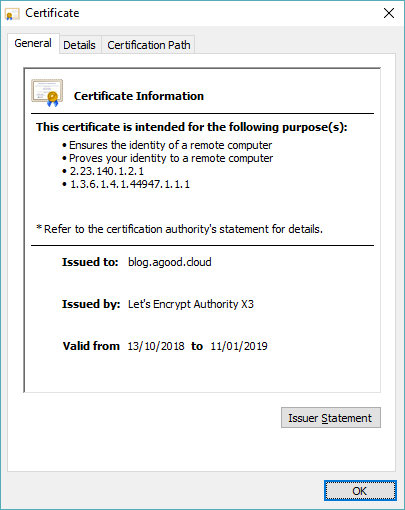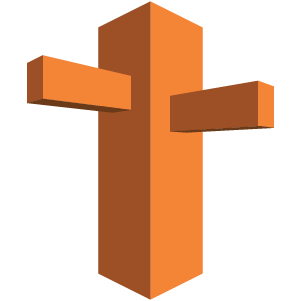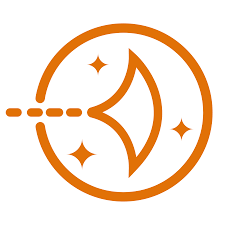Goodbye Wordpress, Hello Hugo
Its been a while since I posted a blog. I have just been really busy with what seems like a never ending stream of things that need to be done. Over the last month or so, I have been getting into AWS a lot for both work and personal use. I was fortunate enough to get a subscription to A Cloud Guru and I have hit that content hard. Very hard!