By Adrian | October 3, 2019
This is part 10 of this series. In this part I’m updating multiple minor versions of MISP. The other posts for this series can be found here:
Part I - Building TheHive
Part II - Setup reverse proxy for TheHive
Part III - Building MISP
Part IV - Building Cortex
Part V - Adding analyzers to Cortex
Part VI - Setup reverse proxy for Cortex
Part VII - Integrate TheHive and Cortex
Part VIII - Integrate MISP to TheHive
Part IX - Upgrading TheHive
Part X - Updating MISP
Part XI - Upgrading Cortex
Part XII - Wrapup of TheHive, MISP, Cortex
In the original post about installing MISP we had installed version 2.4.109. Since that time there have been 7 minor releases to get to version 2.4.116. What I would receomend is reading the release logs on the MISP Github page to determine the changes that have been implemented on the version you are currently on, to the version you are going to. Between these releases there have been a number of security flaws fixed and new features introduced as well as the standard bug fixes you would expect between minor versions.
To perform the actual update, login to MISP and select Administration, Server settings & maintenance, Diagnostics.
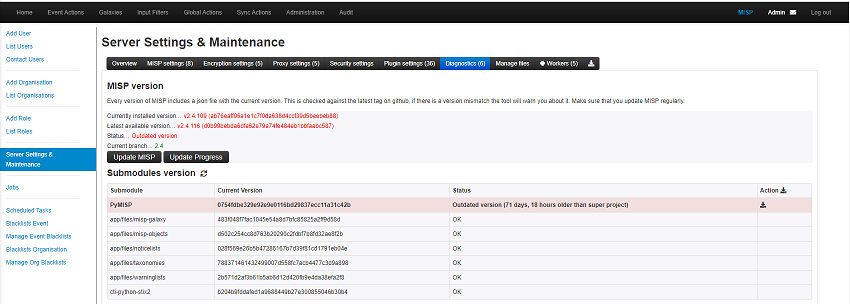
To start the update press the Update MISP button and select Yes. You will be logged out.
Once the update has completed return to the Server settings & maintenance page and confirm you are on the latest vesrion.
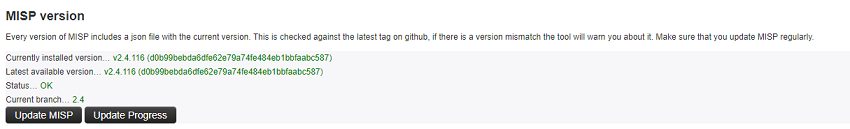
Overall the MISP upgrade doesnt appear to be too painful, but ill revisit this once a new major version comes out.

